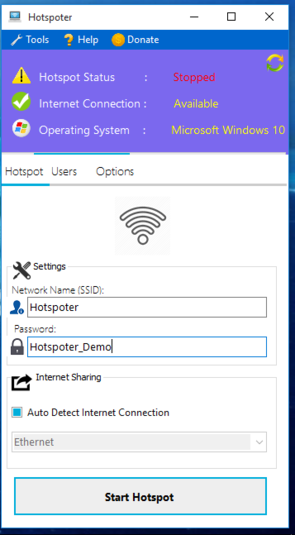Hotspoter
Program that turns a connected device into a hotspot
- Category Internet Utilities
- Program license Free
- Version 5.1.8.9
- Size 2.18 MB
- Works under: Windows 8.1
- Program available in English
- Program by Ishan Sharma
Hotspoter is a free program that lets you create a mobile hot spot from your computer that you can share with neighbors and other in your house.
When you add Wi-Fi to your home, you probably expect to have a clear and clean signal in every room. Depending on factors like the layout of your home or the overall square footage though, you may find that you only have a clear signal on the first floor or in certain rooms. Unless you want your entire family clustered around your router every day, you can use Hotspoter to give everyone access to the internet.
Hotspoter is easy to use, even if you have little computer experience. Once you install the program and load it, it will locate the closest internet signal to your computer. If you have a password on your internet, you can enter that password to give the program access to that signal. Hotspoter will then let you set up a new wireless access point in seconds. You need to choose a name for that hot spot and add a password. The program also asks how you want to share that signal. You can let others with wireless internet capabilities connect automatically with your password, but you can also let others connect to your signal via an Ethernet cord. Clicking the start button at the bottom of the screen will instantly create that hot spot.
Under the options menu, you'll find advanced settings. You can request that the program automatically come on and create the hot spot that you added earlier every time you turn on your computer. It also lets you set up notifications that will send an alert each time someone access that hot spot or every time a new user accesses it. Looking for new users can help you see when others steal your internet, which can slow down your overall speeds.
Hotspoter works with all types of mobile devices, including laptop and desktop computers, game consoles, cell phones, and even tablets. The more devices you connect to the same signal, though, the more your speeds will slow down. As it can act as a wireless repeater, Hotspoter is also great for extending the range of your wireless internet signal to reach more parts of your home. This is one of only a few free programs that acts as both a hot spot and a signal repeater.
Pros:
- Lets you connect up to 100 devices to the same signal
- Works with all mobile devices and most computers
- Acts as a Wi-Fi repeater to boost and extend your internet signal
- Can add a password to keep others from using your signal
Cons:
- Internet speeds will slow down when you connect too many devices
- May not extend your signal as far as you would like
- Doesn't come with a lot of advanced user settings or features
- Only compatible with select Windows operating systems